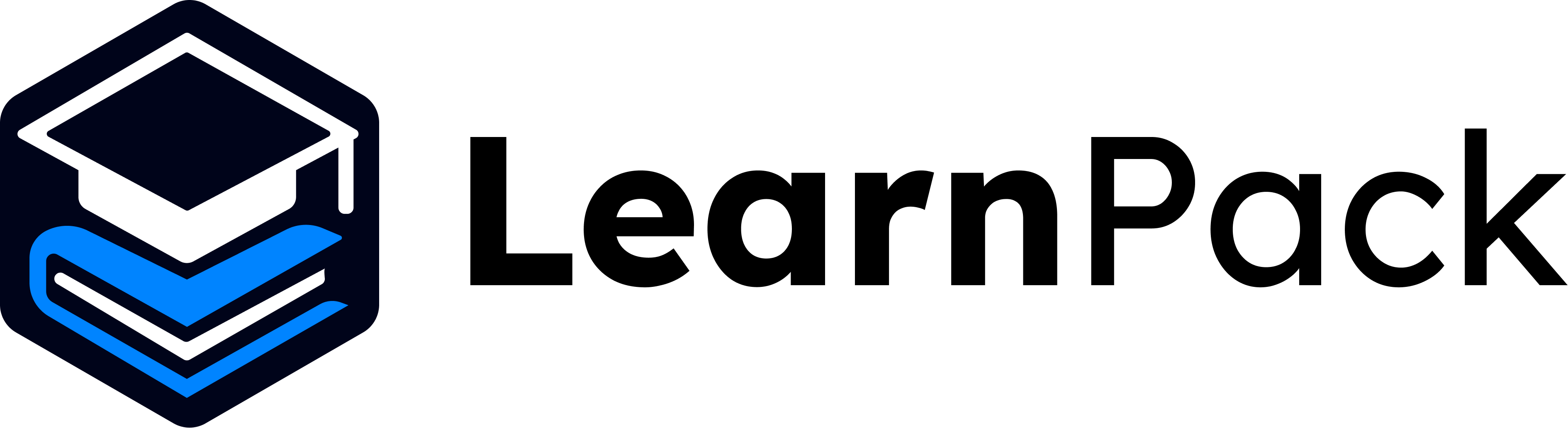What this covers: grading modes available in LearnPack, and how to validate unit tests with the CLI. ✅
Grading modes
LearnPack supports three grading modes. Pick the one that matches your flow.| Mode | What it does | When to use |
|---|---|---|
| Incremental | You cannot move forward until the current exercise passes its tests. Later steps depend on earlier knowledge. | Linear tutorials where each concept builds on the previous one. |
| Isolated | Each exercise is independent, open any step in any order. | Drill practice, reference packs, non-linear paths. |
| No grading | Exercises have no tests. | Reading tasks, demos, exploratory content. |
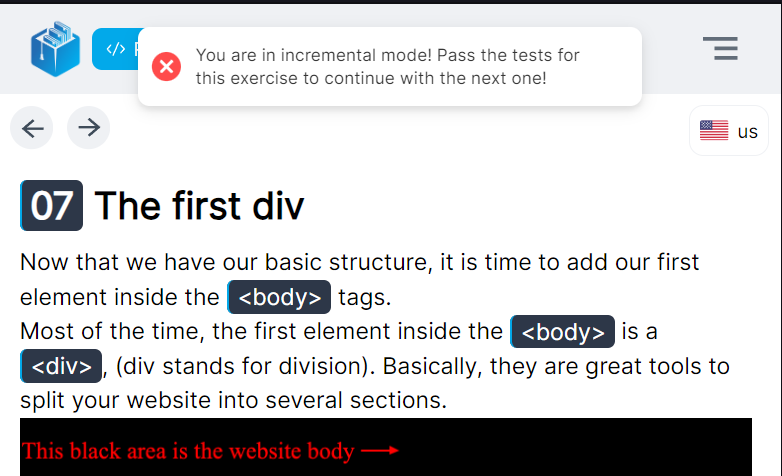
Tip: Start with Incremental for structured courses, and use Isolated for optional practice modules.
Test frameworks
| Language or content | Recommended framework |
|---|---|
| HTML, CSS, React, JavaScript, DOM | Jest |
| Python | pytest |
Validate your unit tests
Use the CLI to audit each exercise’s tests. Ensure each exercise includes a hidden solution file so the command can assert against it.solution.hide file exists in an exercise, learnpack test runs the test suite against that solution to confirm your checks are correct and aligned with the expected outcome.
Outcome: reliable auto-grading, consistent feedback, and fewer false negatives during learner submissions.