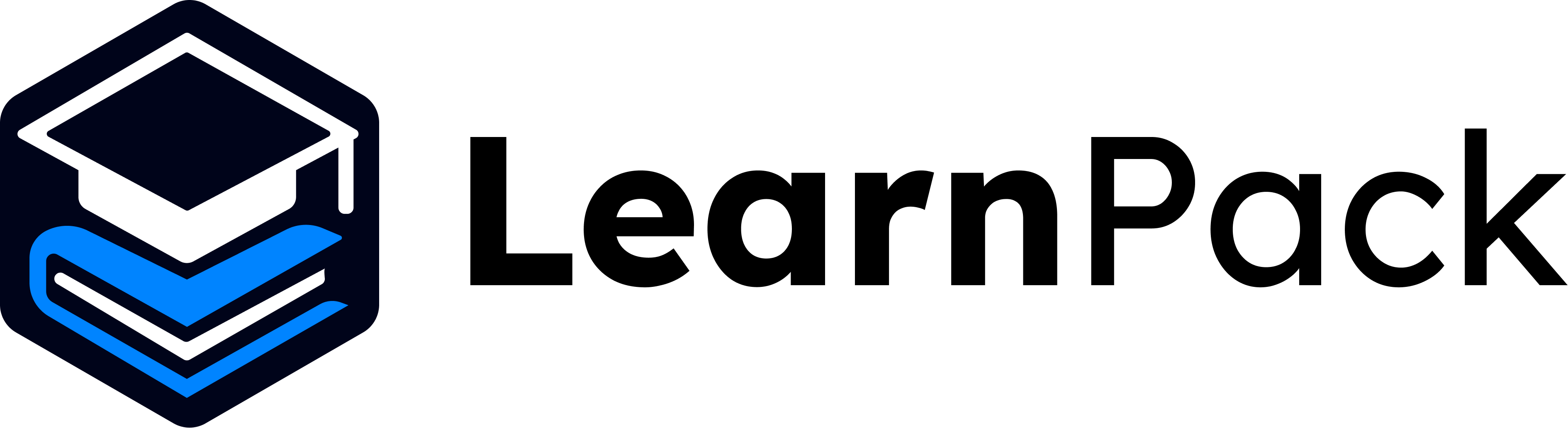Create Quizzes in LearnPack
Quizzes help learners check understanding, think critically, and stay engaged. In LearnPack, quizzes are written in plain Markdown, then rendered as interactive content using simple formatting rules.Works with plain Markdown: write questions and options using standard Markdown checkboxes, LearnPack handles the rest.
Key rules
Structure of a quiz
- Question title: the question text itself.
- Blank line: leave one empty line after the title.
-
Options: use a checklist
- Incorrect:
- [ ] - Correct:
- [x]
- Incorrect:
One correct answer
- Each question must have only one correct option.
Proper indentation
- Indent options by 3–6 spaces beneath the question title.
- Incorrect indentation causes parsing to fail.
Blank line between title and options
- Always include a blank line between the question title and its options.
Tip: In editors like VS Code, use Tab to keep consistent indentation.
Formatting examples
Numbered questions
Bulleted questions
Quick rubric
| Check | What to verify |
|---|---|
| Outcome: | One correct answer per question |
| Indentation: | Options indented 3–6 spaces |
| Spacing: | Blank line between title and options |
| Syntax: | Use Markdown checkboxes - [ ] and - [x] |
Multiple quizzes in one lesson
You can include several quizzes in the same Markdown file. Separate them with headings or text blocks.Pro tips
- Use a Markdown editor: Tools like VS Code or Obsidian make indentation easier. In VS Code,
Shift + Alt + Fcan auto-format. - Test before publishing: Preview the Markdown to confirm structure and the correct answer.
- Keep questions clear: Write concise, relevant prompts.
Quizzes reinforce learning when crafted with clear structure and consistent formatting. Happy teaching! 🎉