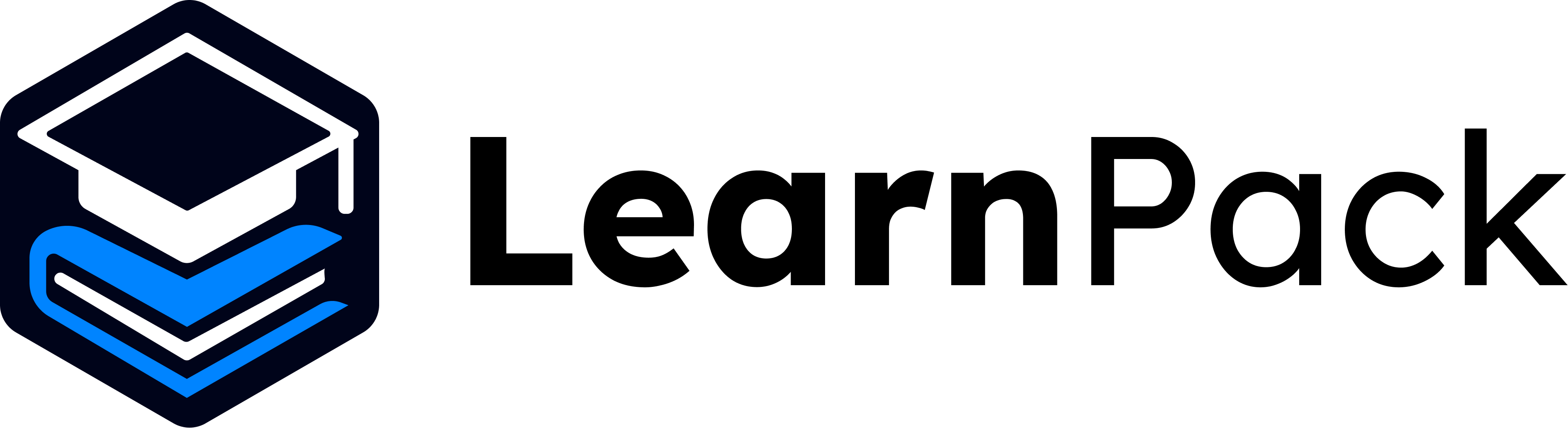Local-first telemetry: LearnPack stores usage data in
.learn/telemetry.json on your machine. The goal is product improvement and better guidance, not personal profiling. 🙂How LearnPack telemetry works
Telemetry is a crucial part of modern apps. It helps teams understand how people use software so they can improve speed, clarity, and reliability. LearnPack introduces telemetry to enhance the experience by tracking key interactions and timings.What LearnPack knows about you
LearnPack writes a local file namedtelemetry.json inside the hidden .learn directory. It logs non-sensitive usage events like compilations, tests, AI interactions (only if you log in), session start and end times, step completion, and when you open a new step.
Event coverage (at a glance):
| Event | What is recorded |
|---|---|
| Run button | Compilation result: code snapshot, stdout, stderr, exit code. |
| Run tests | Test run result: stdout, exit code, source file, execution time, stderr. |
| New step | First time you hit “next” on an exercise, with timing to estimate completion duration. |
| AI interaction | If logged in as a 4Geeks student, interactions with the AI tutor are tracked to refine the LLM and improve tutoring. |
Outcome: better diagnostics, faster fixes, and a smoother learning flow with context-aware hints.
.learn/telemetry.json.Optional streaming: LearnPack can stream or batch this data to a server you specify for analysis. No sensitive personal data is collected, only app usage needed for improvements.
Tip: Creators can configure destinations and policies in Telemetry Configuration to align with internal analytics or compliance.