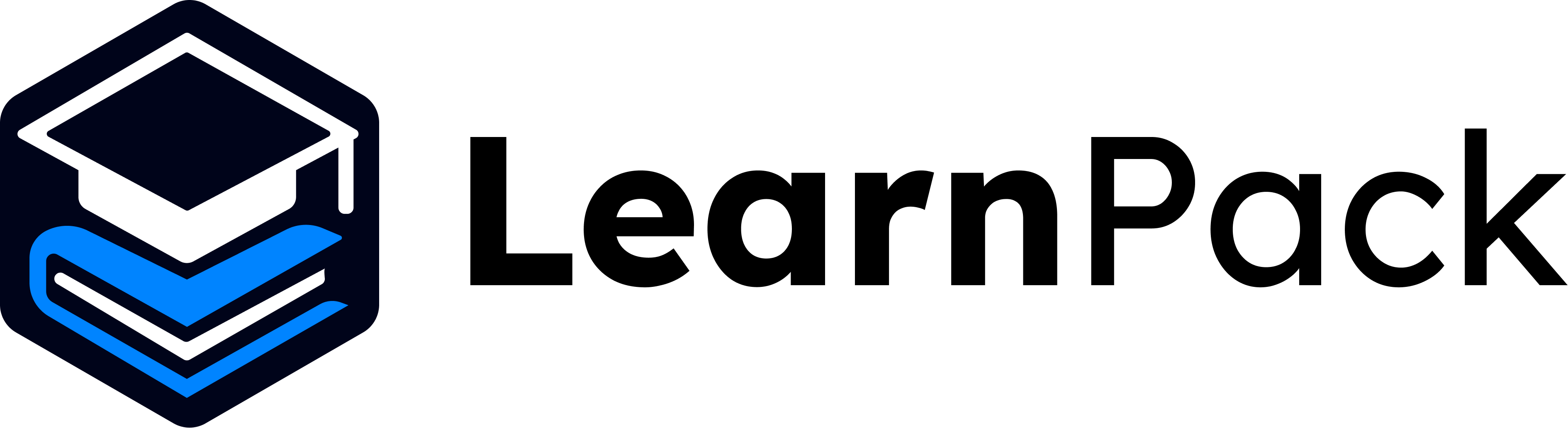Two ways to begin: run in the cloud with GitHub Codespaces or Gitpod, or run locally with Node and the LearnPack CLI. Pick what fits your setup today.
Start learning with LearnPack
The following explains how to open LearnPack tutorials locally or in the cloud, using your existing GitHub repositories.Pick your first tutorial
You can learn many things with LearnPack. What do you want to learn? Our most popular tutorials help you learn javascript arrays, react js, and how to build APIs with Python Flask.🛟 Here is a curated list of our recommended tutorials.Each tutorial is a separate GitHub repository. Open the repository and read the README to understand the scope. You may find an
exercises folder or a .learn/exercises path with all the steps and instructions you will follow. We also have this curated list of tutorials from 4Geeks Academy with a UI that makes selection easier.
Run the tutorial
The easiest way to start a LearnPack tutorial is our click-and-learn bridge: If you would rather do it yourself, use the guides below.Open any LearnPack tutorial in the cloud
🛟 Skip this section if you want to run locally on your computer.We will use the Looping with Javascript tutorial as an example.
Opening on GitHub Codespaces
- Open the repository, click Code, then Create codespace on master.
- Wait for the codespace to load.
- Start reading the instructions and complete the exercises.
Opening on Gitpod
- Type this URL in your browser:
<tutorial repository url> with the tutorial’s GitHub URL, for example:
🛟 You can also use the Gitpod browser extension to add a one-click button on GitHub.
Download and run a tutorial on your computer
To use LearnPack locally, install Node v20 or newer. Some tutorials may require additional tools.🛟 We recommend installing Node via NVM. Guide: install NVM on your OS.1) Install LearnPack globally
learnpack start again.
Use LearnPack locally with VS Code
If you use VS Code, install the extension: LearnPack for VS Code. Once inside a LearnPack tutorial, the extension will run learnpack start for you on first launch.Choose the best mode
| Option | Requirements | Best for |
|---|---|---|
| GitHub Codespaces | GitHub account with Codespaces enabled | Zero setup, fastest start |
| Gitpod | Gitpod account | Cloud dev with easy launch from GitHub |
| Local with CLI | Node v20+, Git, terminal | Full control, offline work |
| Local with VS Code | VS Code + LearnPack extension | GUI comfort plus local speed |
Tip: Start in the cloud to try a tutorial, then move local for longer sessions or offline work. You can switch at any time.