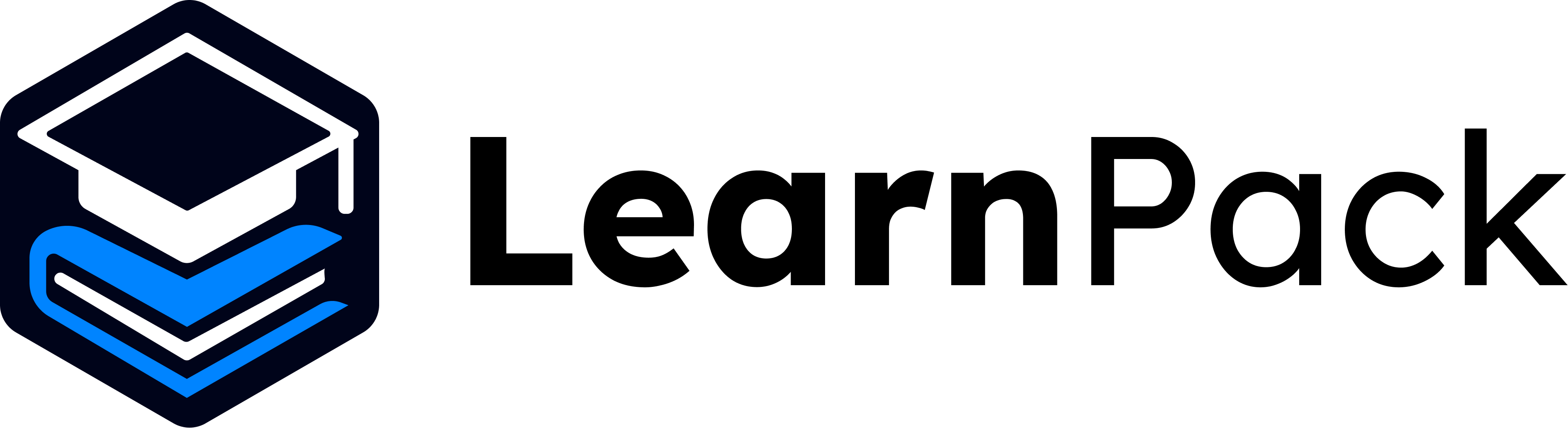Getting started with LearnPack as a creator
There are two ways to use LearnPack: as a creator of interactive tutorials, or as a learner consuming those tutorials. This guide focuses on the creator path.Prerequisites: Make sure you have Node.js installed, then install the LearnPack CLI. Find the package on npm: @learnpack/learnpack.
Start your first tutorial
Follow these steps to create a tutorial project.Initialize the project
In an empty folder, run:
The wizard will ask about your tutorial’s configuration and then scaffold the project.
learnpack initThe wizard will ask about your tutorial’s configuration and then scaffold the project.
Grading types at a glance
| Option | What it means | When to use |
|---|---|---|
| Incremental | You cannot move forward until the current exercise passes its tests. Later steps depend on earlier knowledge. | Progressive skill-building paths. |
| Isolated | Each exercise is independent. You can jump to any step in any order. | Drill practice or non-linear study. |
| No grading | No tests for exercises. | Reading tasks, demos, or exploratory content. |
.webp)
Tip: Not sure about duration yet? Keep the default and adjust later while you iterate content.
Project structure
After the wizard finishes, your tutorial files are created in a new directory: Each exercise you add should follow the same basic structure:
Each exercise you add should follow the same basic structure:
- README.md: the learner-facing instructions.
- Test file: used if the tutorial is graded.
- Entry file (e.g.,
app.py/app.js): the code the learner edits.
The default filename can be overridden in configuration.