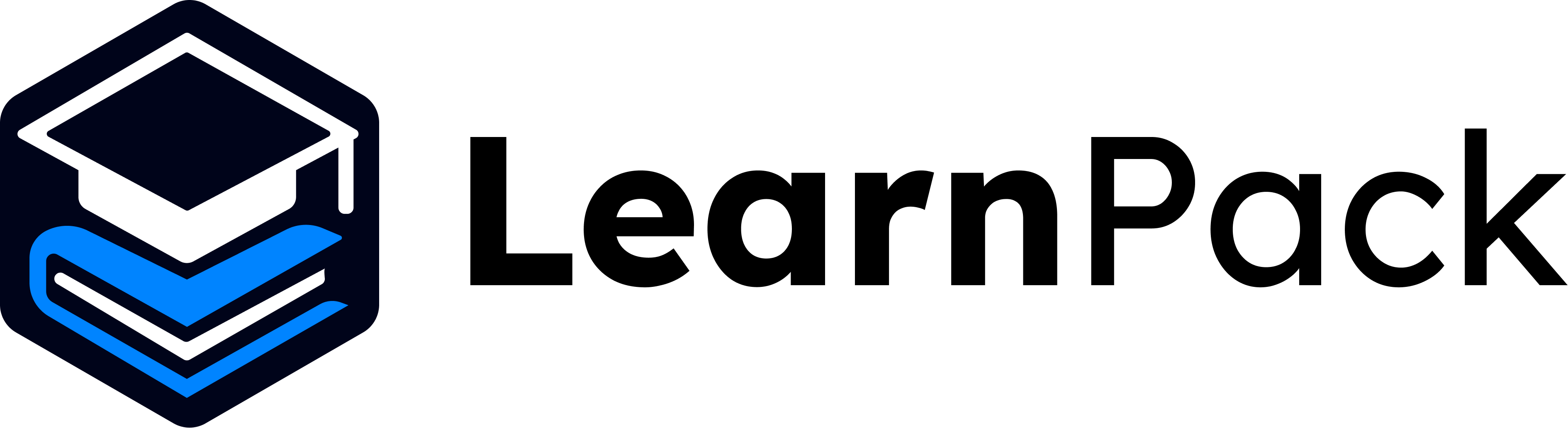What makes Rigobot unique: it lives inside every LearnPack tutorial, sees your exact step, remembers progress, and adapts help in real time. No tab switching, no prompt engineering — just hyper-personalized guidance. 🎯
How Rigobot Appears in LearnPack 🎯
Rigobot is displayed as a side panel inside every LearnPack tutorial. The moment you start a lesson, Rigobot identifies your exact step and prepares to help. Here, the student is on step 01.0 Understanding Your Camera in a photography course. Rigobot immediately shows awareness of the current step and offers support. When the learner types “What is a DSLR?”, Rigobot replies with a clear, curriculum-aligned explanation.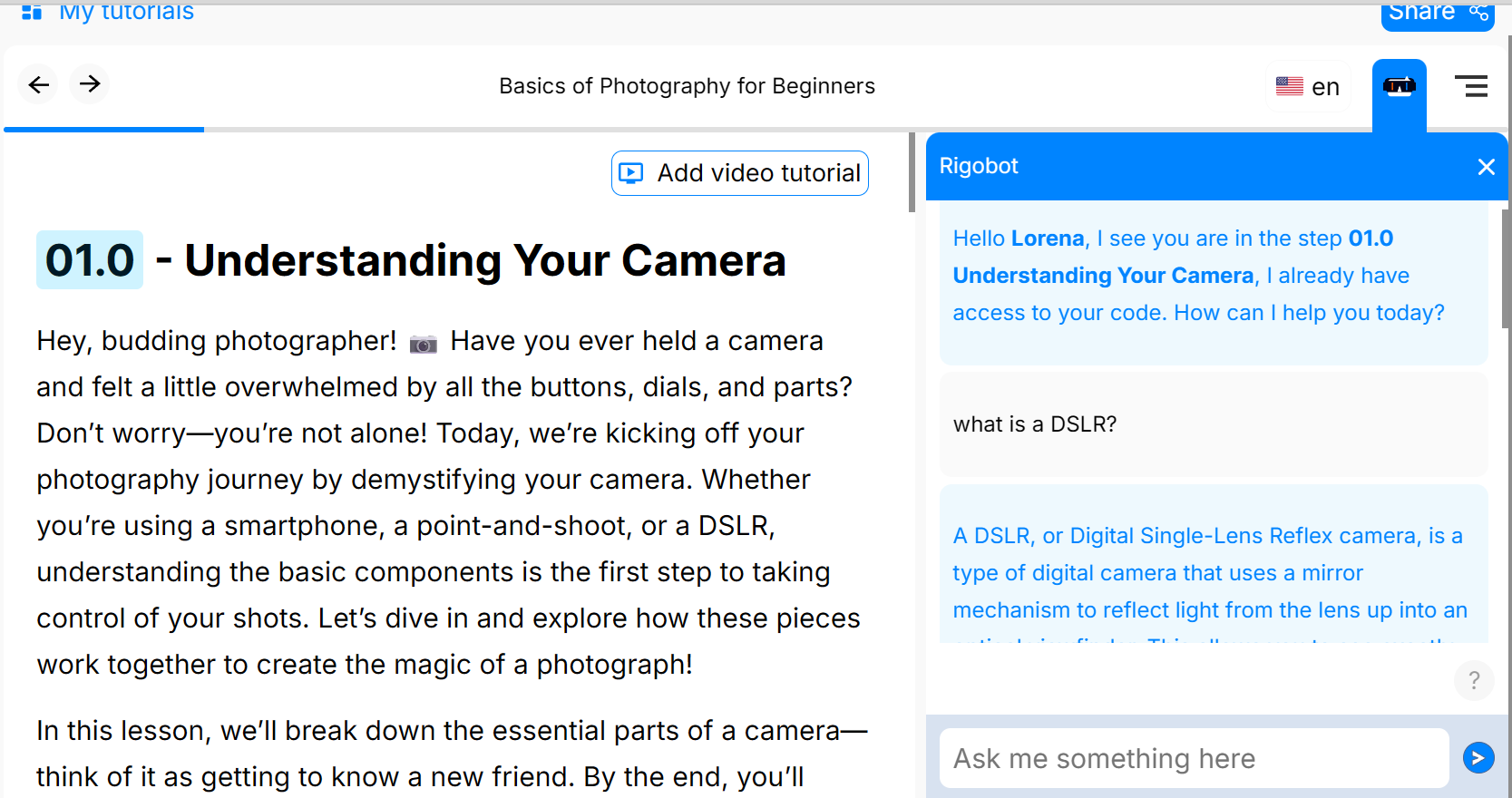
🤖 Why Rigobot Improves the Learning Experience
| Criteria | Generic AI Assistants | Rigobot inside LearnPack |
|---|---|---|
| Context awareness | Do not know your lesson or progress, often guess answers. | Always knows your current lesson, exercise, and step. |
| Prompting | Requires carefully written prompts for accurate results. | A simple “help me” is enough, Rigobot understands instantly. |
| Memory of progress | Limited or no recall between sessions. | Remembers your history, adapts hints to your strengths and gaps. |
| Workflow | Separate window or tab, disrupting focus. | Integrated side panel, guidance without leaving your course. |
| Reliability | May provide incorrect or unrelated answers. | Bounded by the LearnPack curriculum, ensuring accuracy and relevance. |
Result: fewer context losses, faster corrections, and steady progress with context-aware hints. ✅
Examples of Rigobot in Action
- Non-technical lesson: While reviewing a quiz in a “Marketing Basics” module, Rigobot notices repeated wrong answers and asks, “How is branding different from advertising?” Instead of revealing the answer, it encourages reflection and revisits earlier concepts.
- Technical exercise: In a JavaScript loop task, Rigobot highlights a wrong condition and suggests a smaller test case to clarify logic. Beginners receive simplified explanations, while advanced learners might get optimization tips.
Rigobot’s Key Role in LearnPack
Rigobot is not an add-on; it is the defining layer of LearnPack. The side-panel presence means students are never left alone with content. It turns lessons into guided experiences, where every step includes real-time, personalized support.Learn more about Rigobot
Final Thoughts
LearnPack delivers content, but Rigobot delivers guidance. Its placement on screen, always aware of your progress, is what transforms a static tutorial into a hyper-personalized learning experience. For beginners, this means fewer frustrations and faster growth. For advanced learners, it means targeted challenges and smarter workflows.Start your first LearnPack course at learnpack.co and see Rigobot in action. 🚀