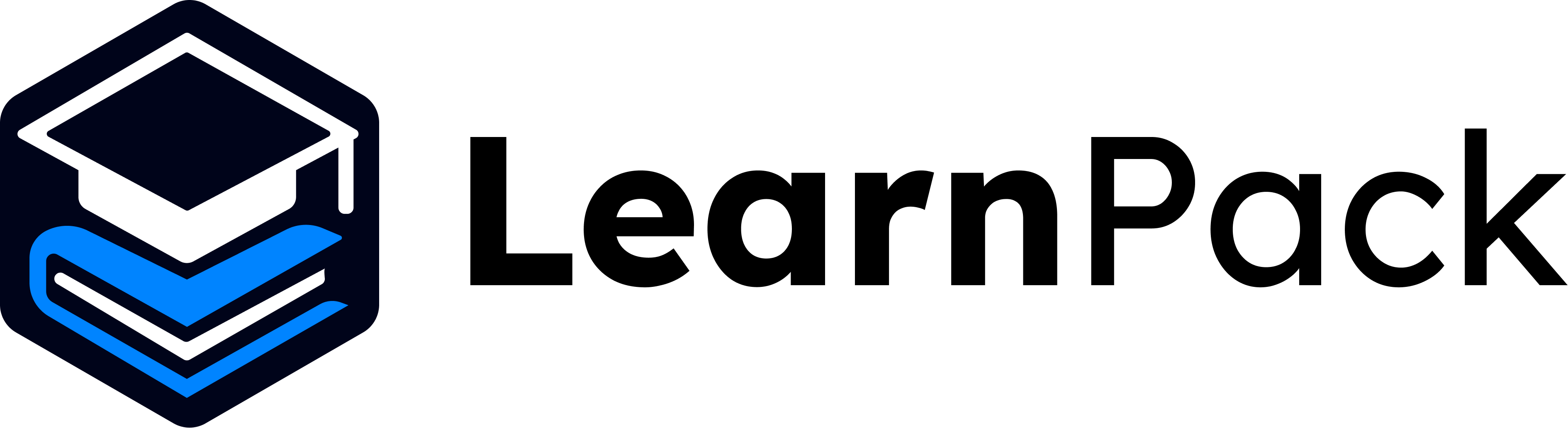Two Rigobot modes: Tutor helps learners during study, while the Authoring Assistant helps creators during course building and maintenance.
What this section covers
- Rigobot Authoring Assistant: AI help for edits, quizzes, images, and quality fixes during creation.
- Quality Review Checklist: alignment, clarity, assessment validity, media checks.
- Approval Workflow & Versioning: draft → review → approved, with safe updates at scale.
Rigobot modes at a glance
| Capability | Tutor mode (Learners) | Authoring mode (Creators) |
|---|---|---|
| Context-awareness | Knows the learner’s current step and history | Knows the page/step being edited and your intent |
| Guidance style | Socratic hints, memory of progress | Rewrite, simplify, add quizzes/diagrams/images |
| Goal | Hyper-personalized learning experience | Faster, higher-quality course production |
| Where it lives | Right panel during lessons | Block toolbar and right panel in editor |